عملاق تكبير حجم الصور الأفضل فى مجاله Benvista PhotoZoom Pro 5.0.6.0 Final لتكبير حجم الصور مع المحافظة على جودتها - تحميل مباشر
[ندعوك للتسجيل في المنتدى أو التعريف بنفسك لمعاينة هذا الرابط]
هل أردت يوما تكبير صورة ما أو عدد من الصور لغرض ما
لكن الخوف من ضياع جودة الصورة يمكنعك ؟
إليك الحل الأمثل لهذه المشكلة ... البرنامج العملاق
Benvista photozoom Pro 5.0.6.0 Final
فى إصداره الأخير .. و بالطبع بتحديثات جديدة و مميزة
يمكنك البرنامج من تكبير كافة أنواع الصور بكافة الصيغ و الامتدادات
مع الحفاظ على جودتها بكفاءة و دقة متناهية و بالمقاسات التى تحددها
كما يمكنك من تكبير مجموعة من الصور تصل إلى 100 صورة فى المرة الواحدة
البرنامج يدعم كبير من اللغات منها بالطبع اللغات العربية و الانجليزية و الفرنسية
البرنامج ممتاز جدا و غنى عن التعريف
ينصح بالتجربة و التقييم
Resize your images using BenVista photozoom Pro 5, and get superb results through our unique, award-winning S-Spline technology! Equipped with S-Spline Max, the latest generation of BenVista's patented S-Spline algorithm, photozoom Pro 5 creates image enlargements of unequalled quality. photozoom Pro 5 beats any of the alternative solutions, such as Photoshop's Bicubic technique, fractal-based methods, and so-called 'industry standards'. Where competitors fail to get past 300000 by 300000 pixels, photozoom Pro 5 enlarges images up to 1 million by 1 million pixels. photozoom Pro 5 is the ideal solution for enlarging digital images, both for printing and on-screen purposes. Besides enlargements of unequalled quality it offers various professional functions and features, and can be easily fit into anyone's workflow. photozoom Pro 5 is an absolute must-have for both professionals and serious amateurs who want to resize their images.
Features
- The latest S-Spline interpolation algorithms
- Higher quality image enlargements & higher quality downsizing
- Advanced fine-tuning tools: create your own presets & save them for later
- Reduction of (JPEG) compression artifacts and noise
- Batch processing
- Multi-processor support
- Works as stand-alone application, as well as Automation plug-in and Export plug-in for Photoshop
- Extreme enlargements: up to 1 million by 1 million pixels!
- Extensive support for high-end images
What's new in photozoom Pro 5
Enlarges and downsizes images at the highest possible quality, through BenVista's latest S-Spline interpolation technology. Also excels at reducing (JPEG) compression artifacts and noise from low quality originals.
GPU acceleration: up to 5 times faster image processing!
Resize profiles: select your favorite compilations of resize method presets and size settings with a single click
Improved cropping: resizing specific portions of images has never been easier!
New, more flexible interface layout
Improved support for color profiles
Official support for Mac OS X 10.8 (Mountain Lion), Windows 8, and Photoshop CS6
طريقة التحميل - LetitBit - برنامج التحميل
سريع و مباشر و داعم للاستكمال
[ندعوك للتسجيل في المنتدى أو التعريف بنفسك لمعاينة هذا الرابط]
FilesIn
[ندعوك للتسجيل في المنتدى أو التعريف بنفسك لمعاينة هذا الرابط]
HotFiles
[ندعوك للتسجيل في المنتدى أو التعريف بنفسك لمعاينة هذا الرابط]
FileDwon
[ندعوك للتسجيل في المنتدى أو التعريف بنفسك لمعاينة هذا الرابط]
HulkLoad
[ندعوك للتسجيل في المنتدى أو التعريف بنفسك لمعاينة هذا الرابط]
UploadBlast
[ندعوك للتسجيل في المنتدى أو التعريف بنفسك لمعاينة هذا الرابط]
IFile
[ندعوك للتسجيل في المنتدى أو التعريف بنفسك لمعاينة هذا الرابط]
TurboBit
[ندعوك للتسجيل في المنتدى أو التعريف بنفسك لمعاينة هذا الرابط]
LumFile
[ندعوك للتسجيل في المنتدى أو التعريف بنفسك لمعاينة هذا الرابط]
Uploaded
[ندعوك للتسجيل في المنتدى أو التعريف بنفسك لمعاينة هذا الرابط]
FileRio
[ندعوك للتسجيل في المنتدى أو التعريف بنفسك لمعاينة هذا الرابط]
[ندعوك للتسجيل في المنتدى أو التعريف بنفسك لمعاينة هذا الرابط]
هل أردت يوما تكبير صورة ما أو عدد من الصور لغرض ما
لكن الخوف من ضياع جودة الصورة يمكنعك ؟
إليك الحل الأمثل لهذه المشكلة ... البرنامج العملاق
Benvista photozoom Pro 5.0.6.0 Final
فى إصداره الأخير .. و بالطبع بتحديثات جديدة و مميزة
يمكنك البرنامج من تكبير كافة أنواع الصور بكافة الصيغ و الامتدادات
مع الحفاظ على جودتها بكفاءة و دقة متناهية و بالمقاسات التى تحددها
كما يمكنك من تكبير مجموعة من الصور تصل إلى 100 صورة فى المرة الواحدة
البرنامج يدعم كبير من اللغات منها بالطبع اللغات العربية و الانجليزية و الفرنسية
البرنامج ممتاز جدا و غنى عن التعريف
ينصح بالتجربة و التقييم
Resize your images using BenVista photozoom Pro 5, and get superb results through our unique, award-winning S-Spline technology! Equipped with S-Spline Max, the latest generation of BenVista's patented S-Spline algorithm, photozoom Pro 5 creates image enlargements of unequalled quality. photozoom Pro 5 beats any of the alternative solutions, such as Photoshop's Bicubic technique, fractal-based methods, and so-called 'industry standards'. Where competitors fail to get past 300000 by 300000 pixels, photozoom Pro 5 enlarges images up to 1 million by 1 million pixels. photozoom Pro 5 is the ideal solution for enlarging digital images, both for printing and on-screen purposes. Besides enlargements of unequalled quality it offers various professional functions and features, and can be easily fit into anyone's workflow. photozoom Pro 5 is an absolute must-have for both professionals and serious amateurs who want to resize their images.
Features
- The latest S-Spline interpolation algorithms
- Higher quality image enlargements & higher quality downsizing
- Advanced fine-tuning tools: create your own presets & save them for later
- Reduction of (JPEG) compression artifacts and noise
- Batch processing
- Multi-processor support
- Works as stand-alone application, as well as Automation plug-in and Export plug-in for Photoshop
- Extreme enlargements: up to 1 million by 1 million pixels!
- Extensive support for high-end images
What's new in photozoom Pro 5
Enlarges and downsizes images at the highest possible quality, through BenVista's latest S-Spline interpolation technology. Also excels at reducing (JPEG) compression artifacts and noise from low quality originals.
GPU acceleration: up to 5 times faster image processing!
Resize profiles: select your favorite compilations of resize method presets and size settings with a single click
Improved cropping: resizing specific portions of images has never been easier!
New, more flexible interface layout
Improved support for color profiles
Official support for Mac OS X 10.8 (Mountain Lion), Windows 8, and Photoshop CS6
طريقة التحميل - LetitBit - برنامج التحميل
سريع و مباشر و داعم للاستكمال
[ندعوك للتسجيل في المنتدى أو التعريف بنفسك لمعاينة هذا الرابط]
FilesIn
[ندعوك للتسجيل في المنتدى أو التعريف بنفسك لمعاينة هذا الرابط]
HotFiles
[ندعوك للتسجيل في المنتدى أو التعريف بنفسك لمعاينة هذا الرابط]
FileDwon
[ندعوك للتسجيل في المنتدى أو التعريف بنفسك لمعاينة هذا الرابط]
HulkLoad
[ندعوك للتسجيل في المنتدى أو التعريف بنفسك لمعاينة هذا الرابط]
UploadBlast
[ندعوك للتسجيل في المنتدى أو التعريف بنفسك لمعاينة هذا الرابط]
IFile
[ندعوك للتسجيل في المنتدى أو التعريف بنفسك لمعاينة هذا الرابط]
TurboBit
[ندعوك للتسجيل في المنتدى أو التعريف بنفسك لمعاينة هذا الرابط]
LumFile
[ندعوك للتسجيل في المنتدى أو التعريف بنفسك لمعاينة هذا الرابط]
Uploaded
[ندعوك للتسجيل في المنتدى أو التعريف بنفسك لمعاينة هذا الرابط]
FileRio
[ندعوك للتسجيل في المنتدى أو التعريف بنفسك لمعاينة هذا الرابط]
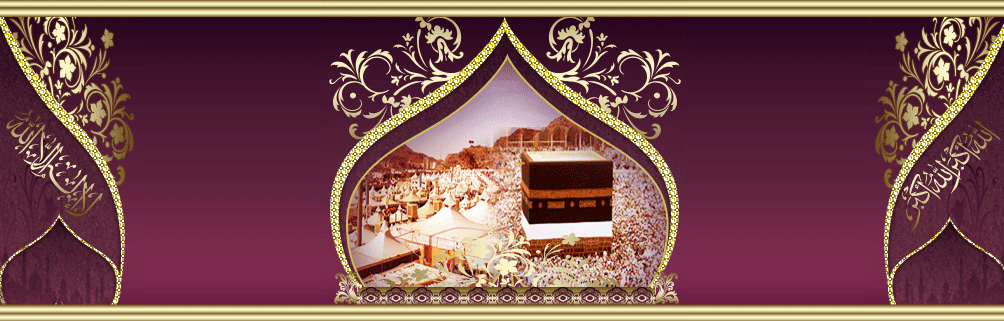


 من طرف
من طرف 
» معلومات عن محافظة الفيوم والعائلات التى توجد بها
» فيروس سى من الالف الى الياء
» النقرس اسبابه وطرق علاجه
» التعايش مع خشونة الركبه
» غسل الأسنان جيداً يحمي من الإصابة بالجلطة
» كسور الفقرات الانضغاطيه
» امراض القلب عند النساء
» كيفية الجلوس الصحيحه لتفادى الام الظهر